How to make a book's 3D image
Turn any flat book cover into a shelf-ready 3D masterpiece in under five minutes: log in, launch VideoBuilder, drop your spine-and-front photo, paste one plain-English prompt, and let the AI sculptor do the rest.
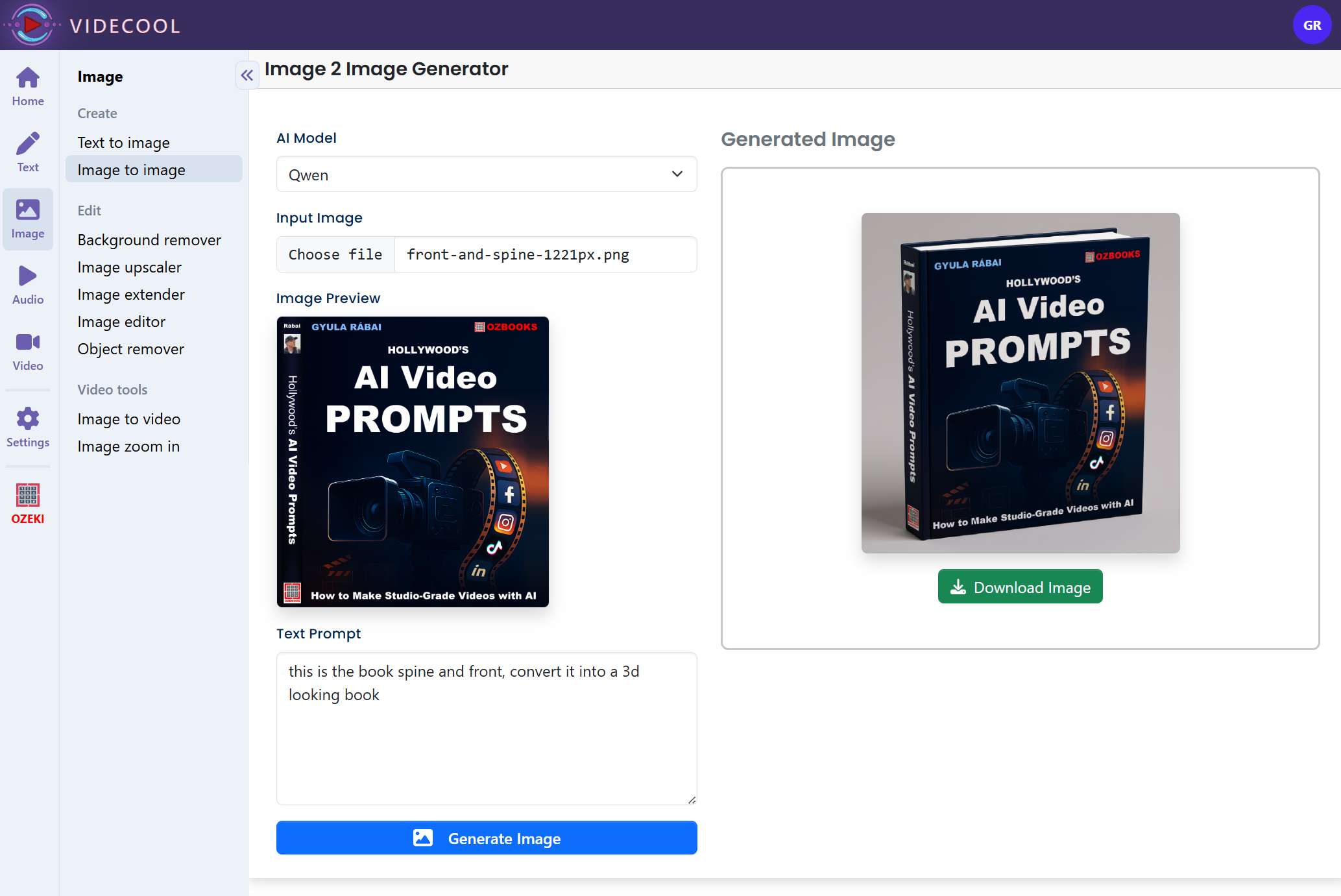
Quick Steps
- Step 1 - Log into myozeki.com
- Step 2 - Install and open the VideoBuilder app
- Step 3 - Navigate to Image/Image to Image
- Step 4 - Upload an image of the book spine and front cover
- Step 5 - Run the 3d book image creator prompt
The prompt
This is the book spine and front, convert it into a 3d looking book
Where to use it
Use your new 3D book anywhere you need to grab attention and boost clicks:
-
Social posts and reels: Instagram, Facebook, TikTok, LinkedIn, Pinterest
Amazon, Apple Books, Kobo, and other storefront hero slots
Author websites, landing pages, and Shopify product galleries
Email newsletters, launch announcements, and Kickstarter campaign headers
Trade show banners, print ads, bookmarks, and even large format posters (the file exports at 3000 px plus, so it scales cleanly)